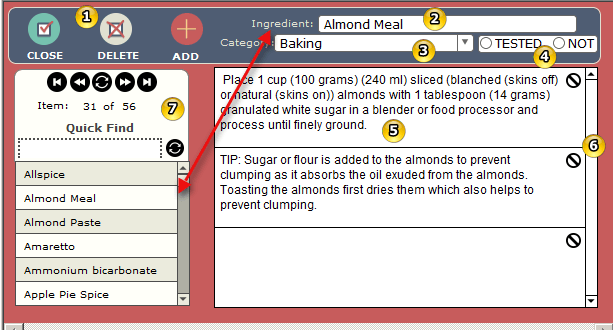Mistake happen, it is what makes us human. If you find a error within our solution, feel free to let us know.
VIEW MODE
EDIT MODE
REPORT MODE
If you are unsure of how something works or have a question in general, feel free to contact us.
To use this help file, click on the plus sign to open or maximize and the minus sign to close or minimize.
The view mode displays all the information you have entered about each recipe in a protected view. This prevents accidental deletion or changes in the information you have entered. To view any recipe, simply click on the quick find list located on the left hand side.

The main section contains the recipe information. Built4 Recipes is designed to accept as much information as you want to enter. The only required field is the name of the recipe. You can freely use the program to save the amount of information in the style you want.
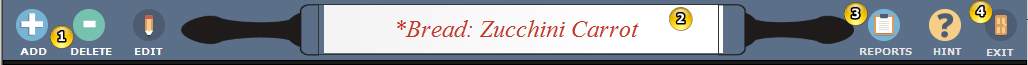 The toolbar is the main navigation. The first three icons on the left side are the action icons.
The toolbar is the main navigation. The first three icons on the left side are the action icons.
Displays records available and is sortable by category only.
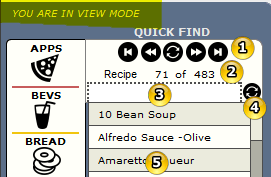
Clicking on any of these categories will display all the recipes in that section. 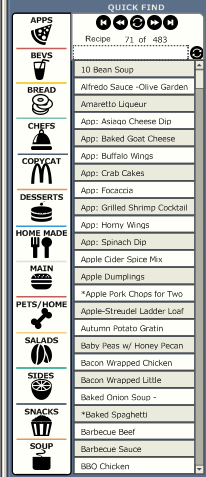 The category choices include:
The category choices include:
These categories can not be changed. You can add more categories but they will not change this main list. Any categories that you add will be displayed in the Information Box and will be sortable in the recipe Report. If a recipe is not sorted by the main categories shown above, they will not be displayed when clicking on the category icon.
Information is show in the bright orange box if you have entered the information in the recipe file. If you have not entered the information in the field, then the field will not appear. It is similar to a quick reference and can be very handy when you are working with a recipe.
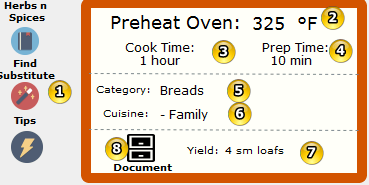
All these areas are optional and do not affect the software itself. If you have not added this information, the field does not display.
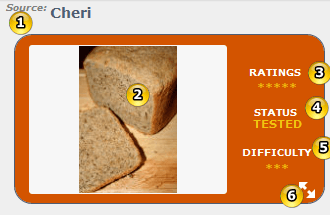
Three tabs are shown in the main section of the View Page. 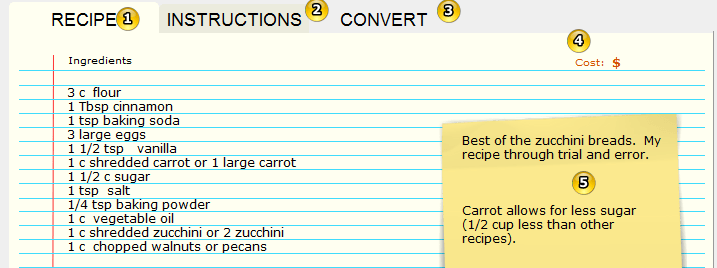
Great tool to have when converting recipes. Easy to read charts. 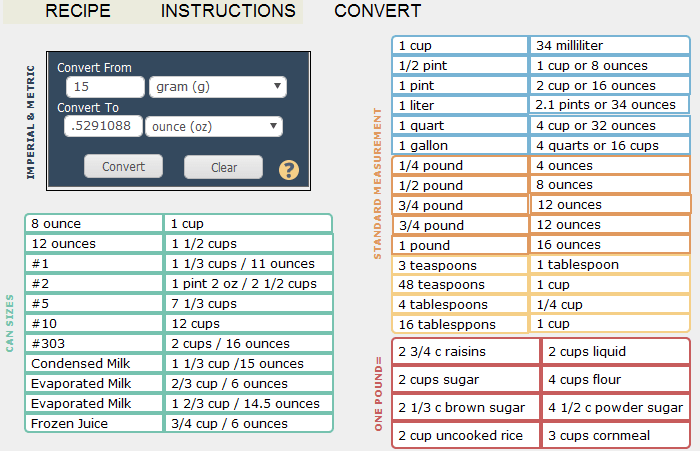
Built4 Recipes does not guarantee the accuracy of these charts. They are for reference only.
Three bonus popup databases are included. Tips, Substitutions, and Herbs and Spices. As with most areas of Built4 Recipes, they are optional and do not affect the workings of the main program. All three work in the same manner. For this document, we will only discuss one. Substitutions. The database is opened by clicking on the Substitution icon, in the main section of the VIEW MODE page. This works very similar to the main layout and you may now be familiar with. The upper header section offers the ADD, DELETE and CLOSE icons.