Mistake happen, it is what makes us human. If you find a error within our solution, feel free to let us know.
EDIT MODE
VIEW MODE
If you are unsure of how something works or have a question in general, feel free to contact us.
To use this help file, click on the plus sign to open or maximize and the minus sign to close or minimize.
The DATA MODE has two functions: to add a new record and to edit a record. This is the section all the data entry, editing, and deleting is done.
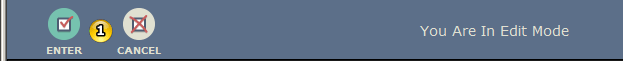
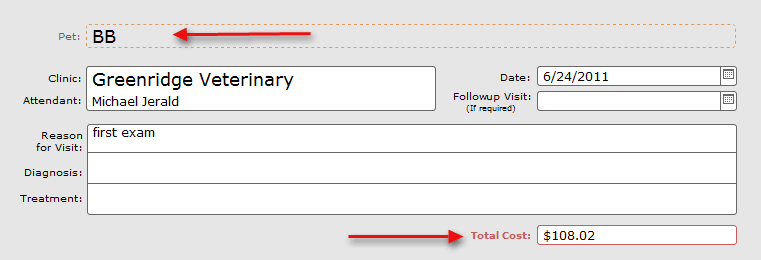
When you click on the ADD button, a new record is automatically added and ready for you to begin. The records will be associated with the ACTIVE PET. If you need to add records to a different pet then what is shown, return to PETS, choose the correct pet, and then return to RECORDS. As you will notice in the example, several fields have not been filled in. It is up to you how much information is added with each record.
Once you choose a clinic or provider, a selector drop down will offer the choice of staff members that you have entered for that clinic.
Entering the cost of the visit will allow for reports to use this information in different total displays.

Quick Find is not active in EDIT MODE. You will notice the names are greyed out.
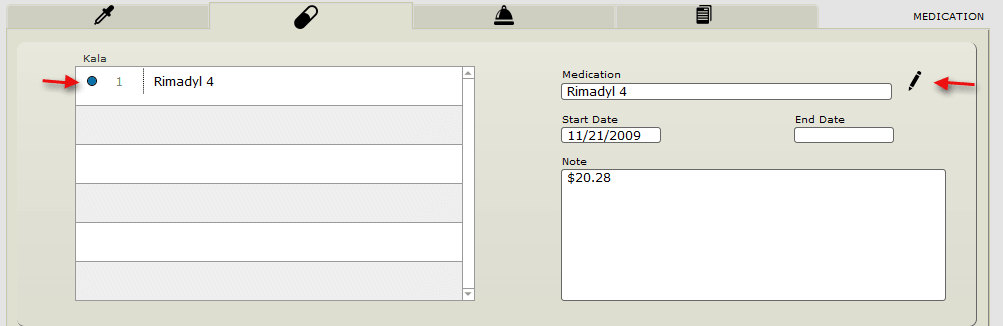
Click on the small blue dot to cycle through the records until you find the one that needs editing. Click on the edit pencil to make your changes. A blue popup appears for the editing to be done.
Enter, edit and save any information in a fast effective way. You can also ADD and DELTE while in this mode.
Working with records here by now is becoming familiar. The popups allows you to work with any of the CARE areas in the same fashion. You can also arrow through the records and the current ACTIVE PROVIDER is shown. These records all correspond to the main CARE RECORD on this page. This is a great way to offer detailed information for each pet care visit.
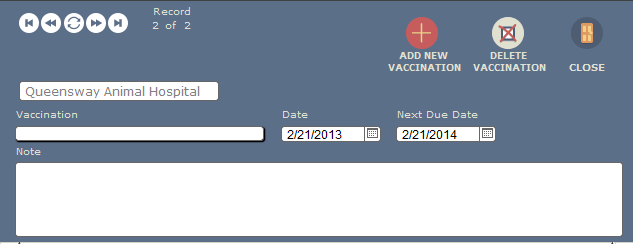
Online manual focusing on the provider section of Built4 Pets.