Mistake happen, it is what makes us human. If you find a error within our solution, feel free to let us know.
If you are unsure of how something works or have a question in general, feel free to contact us.
To use this help file, click on the plus sign to open or maximize and the minus sign to close or minimize.
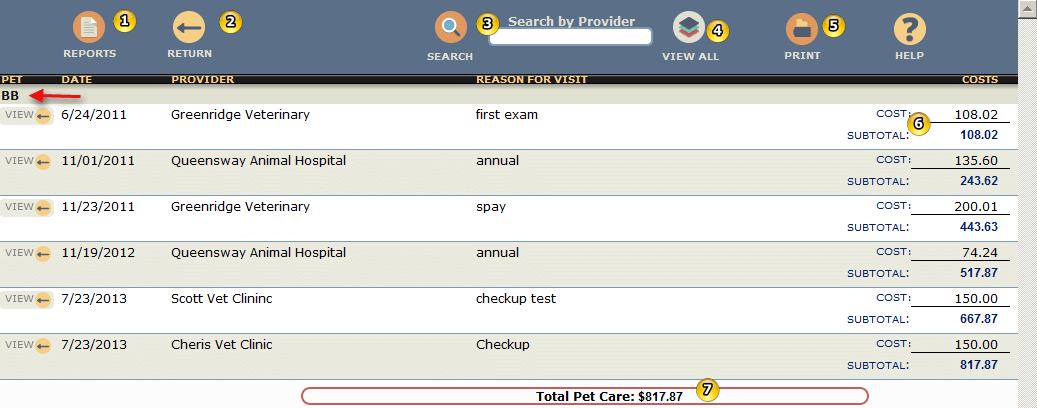
The reports are all designed in the same fashion for a crisp uniform look. There are six report included with Built4 Pets.
They include: Care Providers, Care Records, Pets, Vaccinations, Medications, Diets.
For this demo we will first look at Care Records.
The toolbar by now has a familiar feel to it, as it is maintained throughout the software.
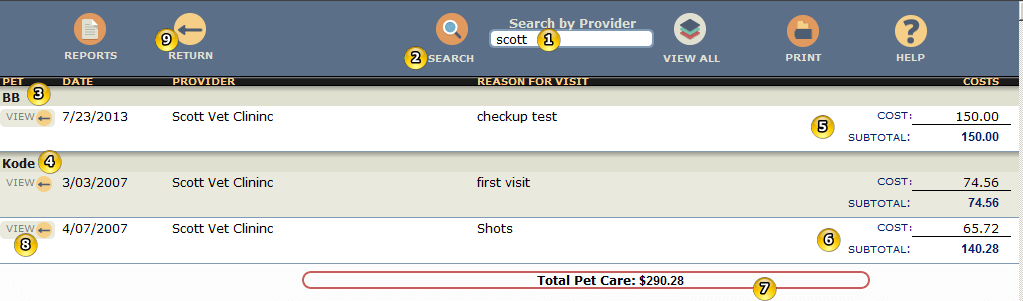
This is the same report as shown in the first example, just sorted in a different manner.
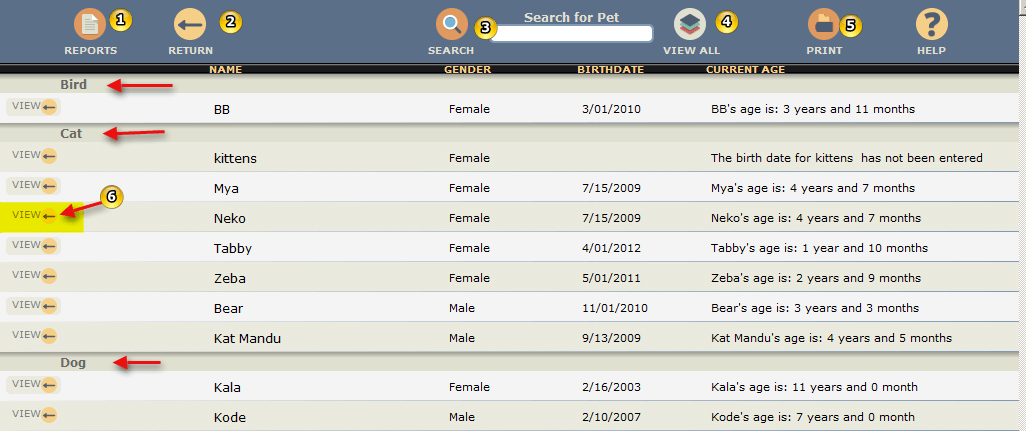
Another example of the reports available. As you can see with this example, all the pets are listed and sorted by Pet Type.
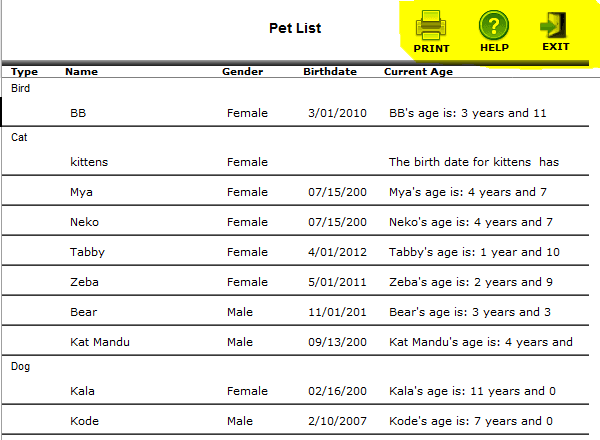
This is the same report as shown previously in the actual print-friendly view. The highlighted icons will not show on the print copy. When you are satisfied with the report, simply click on the PRINT icon and your printer's browser will guide you through the process.
Your printer will offer several selections to print. To choose all the records, select 'records being browsed'. To choose a single record, select 'current record'. There may be some slight difference to this occurring to your specific printer.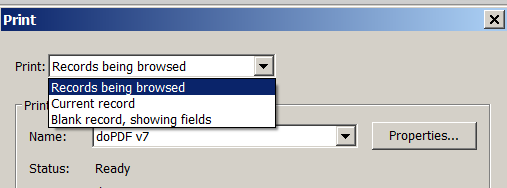
Online manual focusing on the records section of Built4 Pets.
Online manual focusing on the provider section of Built4 Pets.